Class Details
What are the class dates?
Classes will run from January 4 to February 25, 2021. Each class a scheduled live Zoom meeting once per week.
How long is this session?
This session will be six weeks long. There are no holidays off during this session.
Will we meet in person at all?
Virtual Zoom classes will not meet in person at all. In-person classes will meet at the AFA Art Center in Madison, but can also be joined remotely via a free livestream of classes.
Zoom
How will we use Zoom?
Every class will offer a once-weekly live Zoom meeting. This will give participants a chance to interact with each other virtually and receive live instruction from teaching artists. Each class will have a unique link used to access the Zoom meeting.
How do I sign up for Zoom?
Click here for a useful tutorial on downloading Zoom and using its basics features as a participant in class. If you use a screen reader, click here for helpful videos on downloading and operating Zoom using your screen reader device.
How will I get the Zoom meeting link?
Once you register, you will get an automated confirmation email that contains the Zoom meeting link for your class, as well as the meeting ID and passcode. The first week of classes, you will receive another email repeating this information. If you would like a weekly reminder email throughout the session to keep the Zoom link at the top of your inbox, email Jill at [email protected]. The link to join remains the SAME throughout the entire 8-week session.
What should I know about using Zoom?
Interacting on a video platform like Zoom takes practice, because it changes how we talk and listen to one another. Here are a few things that might be helpful to be aware of:
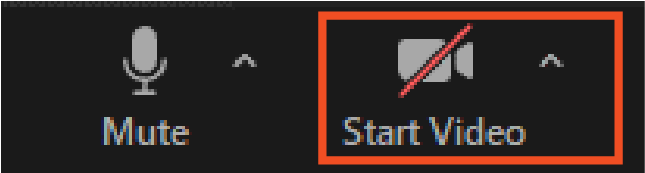
When your video camera is turned on, others may be able to see you. You can turn your camera on and off with this button.
When your microphone is turned on, others may be able to hear you. Your instructor can also turn your microphone on and off if you grant them permission. You can turn your microphone on and off with this button.
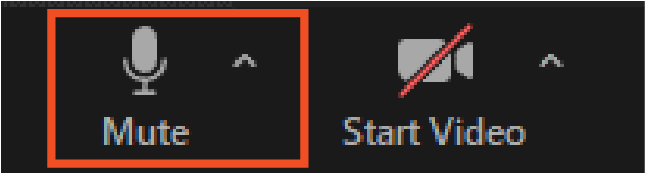
It is easiest to hear one another if only one person talks at a time. Zoom only plays sound from one person’s microphone at a time, so if multiple people talk at once, it can be hard to hear and understand everyone.
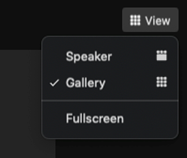 There are two different view layouts you might choose to select: Gallery and Speaker view. You can change the view at any time by finding this button on your screen during a meeting.
There are two different view layouts you might choose to select: Gallery and Speaker view. You can change the view at any time by finding this button on your screen during a meeting.
In Gallery view, each person’s video will be the same size on your screen, like a grid. When more people join, all the video windows get smaller. It looks like the picture below.

In Speaker view, the person who is talking will appear larger. Any time a different person talks, the larger video will switch to show that person. It looks like the picture below.
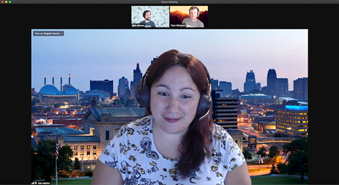
In general, you will need to be in front of your computer and within 5-6 feet of it for everyone to hear you. If you walk farther away or behind your computer, it is hard for others to hear you.
Will classes be recorded?
Yes, live class meetings will be recorded and available to participants registered for that class upon request. This will allow participants to pause and repeat classes, access weekly instruction at any time, and see class material even if they are unable to attend a live session. If a participant prefers to not be included in the recording, they may turn their video off. ARTS for ALL Wisconsin is not responsible should a third party violate the terms of this agreement. Please contact [email protected] with any questions.
What if I am not comfortable participating through video?
Participants may choose to turn their videos off during class, or call in from a telephone to participate by audio only. To call into a class, dial 312-626-6799 and enter the meeting ID and passcode provided in your Zoom meeting invite.